Majority of ISPs around the world use ADSL2+ standard over copper telephone lines to provide internet access to their subscribers. This type of connection is made through ADSL modems which use PPPoE and PPPoA encapsulation over your Landline connection. Unfortunately, this method takes a lot of time to connect and receive Public IP from your ISP’s internet gateway. This can be annoying when you are in urgent need of a dynamic IP i.e. Gaming, torrenting or getting rid of a DDoS attack. Luckily, there is a way through which you can shuffle your ADSL Public IP within a second as many times you want. All you need to do is to setup a new connection through Windows.

How to Quickly Change Public IP of your Broadband Connection:
Requirements
You need Username and Password of your PPPoE/PPPoA connection. If you don’t know, you can get them by calling helpline of your ISP.
Login credentials of your ADSL Modem web portal at http://192.168.1.1. In most cases, the default username is “admin” and password is “admin” as well.
Steps
Access your Router settings. Open web browser, type 192.168.1.1 and press Enter. Now enter the required details and Log In. Tip: You can easily reset forgotten Router or Modem Password

I have a TP-Link device, so by default it shows me the status page. Here, I can see WAN details such as PVC, IP Address, gateway and DNS. My internet is connected on PVC0 using PPPoE, I am going to change it later on.
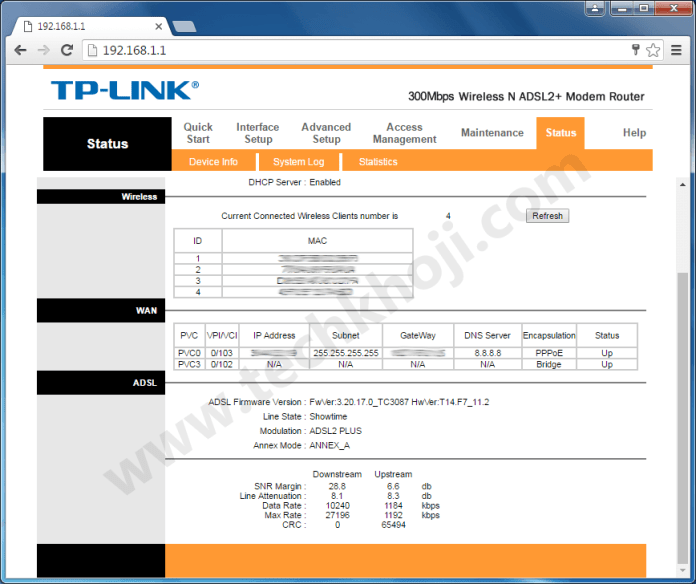
Open Interface settings of your ADSL modem. Select your PVC from Virtual Circuit drop box, in my case it is PVC0 which I showed you earlier.

After selecting the right PVC, change the encapsulation from PPPoA/PPPoE to Bridge mode and click Save.

Now right click your WiFi icon on Windows taskbar and open Network and Sharing Center.

Click Setup a New Connection or Network

Select Connect to the Internet (Setup a wireless, broadband, or dial-up connection to the Internet) and click next.

After that click Broadband (PPPoE), enter the required details and click Connect. It will verify your login, then register to the network and finally say connected. Then, you will be able to browse Internet from your Computer.

What we created is a PPPoE connection from Windows instead of doing it directly from the ADSL modem. Using this method, we can change Public IP address instantly without having to restart Modem (which usually takes couple of minutes).

To change your Public IP, click the Network icon on task bar, you will notice the Dial-up PPPoE connection you just created.

Right-click on it, click Disconnect and then Connect it back again. You will receive a brand new IP every time you do it. Open Google, type “what is my ip address” to verify the change.
Tips and Warnings
- If you use this method, only your PC will be able to access the internet. You undo the Bridge mode from your Modem to re-enable internet access to other devices.
- Some ISPs use PPTP/L2TP type of VPN connections to provide internet services. In that case you need to create connection accordingly.
- This guide helps you change external also known as Public IP address. Works on Windows 10, 7,8 and XP.


![[Guide] How to Change your WiFi Password Change WiFi Password](https://i0.wp.com/www.techkhoji.com/wp-content/uploads/2016/04/Change-Wifi-Password.png?resize=218%2C150&ssl=1)


![[Fixed] PC Won’t Turn On After Cleaning Dust (No Display) – 2024 PC not turning on after cleaning, no display](https://i0.wp.com/www.techkhoji.com/wp-content/uploads/2023/03/pc-wont-turn-on-after-cleaning-scaled.jpg?resize=356%2C220&ssl=1)

![List of 5 Reliable VPN services for Unblocking Websites [iOS/Android] VPN](https://i0.wp.com/www.techkhoji.com/wp-content/uploads/2023/05/VPN.jpg?resize=356%2C220&ssl=1)


